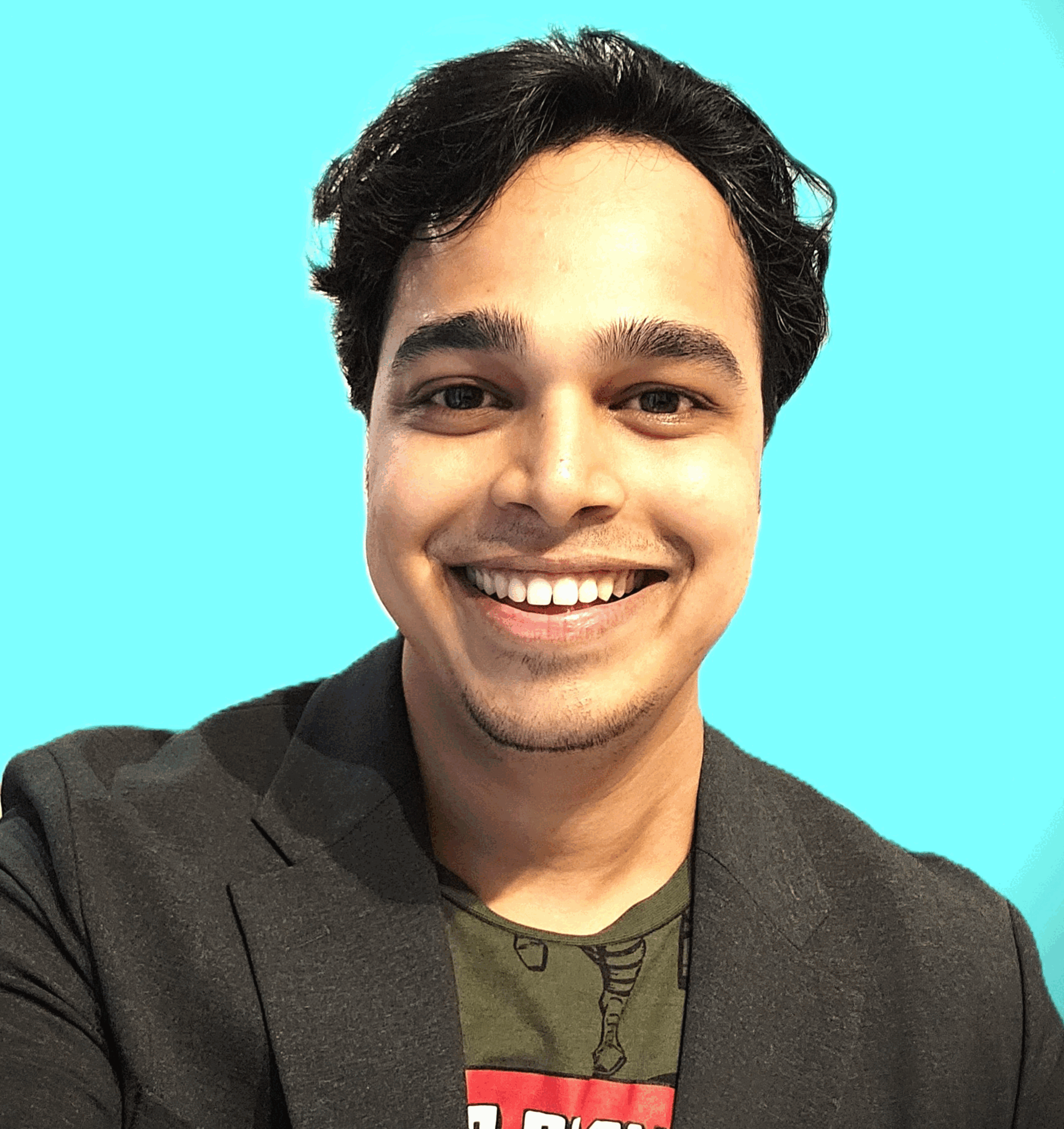How to prepare for Microsoft Azure for SAP Workloads AZ-120 exam
without purchasing any learning content.
The AZ-120: Microsoft Azure for SAP Workloads Specialty is an specialty level certification that validates your skills with subject matter expertise in creation and maintenance of the cloud and device portions of an SAP. Architects or engineers for Azure for SAP Workloads partner with cloud administrators, cloud database administrators, and clients to implement solutions. In order to pass the exam please read the articles shared below and I assure you that you can clear your exam in 1st attempt.
Azure Storage types for SAP workload
By reading this article will give you an understanding of Azure has numerous storage types that differ vastly in capabilities, throughput, latency, and prices. Some of the storage types aren’t, or of limited usable for SAP scenarios. Whereas several Azure storage types are well suited or optimized for specific SAP workload scenarios. Especially for SAP HANA, some Azure storage types got certified for the usage with SAP HANA. For more information, see https://learn.microsoft.com/en-us/azure/virtual-machines/workloads/sap/planning-guide-storage
SAP HANA (Large Instances) storage architecture
By reading this article will give you an understanding of storage architecture for deploying SAP HANA on Azure Large Instances (also known as BareMetal Infrastructure).
The storage layout for SAP HANA on Azure (Large Instances) is configured by SAP HANA on the classic deployment model per SAP recommended guidelines.
Type I class of HANA Large Instances come with four times the memory volume as storage volume. Whereas Type II class of HANA Large Instances come with a volume intended for storing HANA transaction log backups. For more information, see https://learn.microsoft.com/en-us/azure/virtual-machines/workloads/sap/hana-storage-architecture
SQL Server Azure Virtual Machines DBMS deployment for SAP NetWeaver
By reading this article will give you an understanding of several different areas to consider when deploying SQL Server for SAP workload in Azure IaaS.
In general, you should consider using the most recent SQL Server releases to run SAP workload in Azure IaaS. The latest SQL Server releases offer better integration into some of the Azure services and functionality. Or have changes that optimize operations in an Azure IaaS infrastructure. For more information, see https://learn.microsoft.com/en-us/azure/virtual-machines/workloads/sap/dbms-guide-sqlserver
Azure Virtual Machines planning and implementation for SAP NetWeaver
By reading this article will give you an understanding of Microsoft Azure which enables companies to acquire compute and storage resources in minimal time without lengthy procurement cycles. Azure Virtual Machine service allows companies to deploy classical applications, like SAP NetWeaver based applications into Azure and extend their reliability and availability without having further resources available on-premises.
Azure Virtual Machine Services also supports cross-premises connectivity, which enables companies to actively integrate Azure Virtual Machines into their on-premises domains, their Private Clouds and their SAP System Landscape. For more information, see https://learn.microsoft.com/en-us/azure/virtual-machines/workloads/sap/planning-guide
Deploying SAP VMs with corporate network connectivity (Cross-Premises)
By reading this article will give you an understanding of running an SAP landscape and want to divide the deployment between bare-metal for high-end DBMS servers, on-premises virtualized environments for application layers, and smaller 2-Tier configured SAP systems and Azure IaaS. For more information, see https://learn.microsoft.com/en-us/azure/virtual-machines/workloads/sap/planning-guide#deploying-sap-vms-with-corporate-network-connectivity-cross-premises
Routing to HANA Large Instances
By reading this article will give you an understanding of three network routing considerations are important for SAP HANA on Azure (Large Instances) For more information, see https://learn.microsoft.com/en-us/azure/virtual-machines/workloads/sap/hana-network-architecture#routing-in-azure
Backup and restore of SAP HANA on HANA Large Instances
By reading this article will give you an understanding of the steps of backing up and restoring SAP HANA on HANA Large Instances (otherwise known as BareMetal Infrastructure). Types of backups must be performed to achieve the capability to restore For more information, see https://learn.microsoft.com/en-us/azure/virtual-machines/workloads/sap/hana-backup-restore
Restore using Azure Application Consistent Snapshot tool
By reading this article will give you a guide for running the restore command of the Azure Application Consistent Snapshot tool that you can use with Azure NetApp Files. For more information, see https://learn.microsoft.com/en-us/azure/azure-netapp-files/azacsnap-cmd-ref-restore
Migrate an SAP platform to Azure
By reading this article will give you an understanding of SAP is a powerful platform with specific, complex, and strict technical, security, and compliance requirements; this platform is unlikely to move in a standard migration factory. For more information, see https://learn.microsoft.com/en-us/azure/cloud-adoption-framework/scenarios/sap/migrate
Network Flow Limits and Active Connections Recommendations
By reading this article will give you an understanding of network connections present on a VM at any given time can affect its network performance. The Azure networking stack maintains state for each direction of a TCP/UDP connection in data structures called ‘flows’. For more information, see https://learn.microsoft.com/en-us/azure/virtual-network/virtual-machine-network-throughput#network-flow-limits
Create a Windows VM with accelerated networking using Azure PowerShell
By reading this article will give you an understanding of steps to create a VM with accelerated networking using Azure PowerShell, you can also use the Azure portal to create a virtual machine that enables accelerated networking. When creating a VM in the Azure Portal, in the Create a virtual machine page, choose the Networking tab. For more information, see https://learn.microsoft.com/en-us/azure/virtual-network/create-vm-accelerated-networking-powershell
Migration Methodologies for SAP on Azure
Read this whitepaper an overview of various migration options to move SAP applications to Azure. In this paper, they also provide details on SAP Database Migration Option (DMO) and comparison with the “Classical Migration” options and highlight DMO optimizations that help accelerate to migration. For more information, see https://azure.microsoft.com/en-us/resources/migration-methodologies-for-sap-on-azure/
- DMO with System Move
- Classical Migration vs DMO
Configure and test Azure AD SSO for SAP Cloud Identity Services
By reading this article will give you an understanding of Configuration and test Azure AD SSO with SAP Cloud Identity Services using a test user For more information, see https://learn.microsoft.com/en-us/azure/active-directory/saas-apps/sap-hana-cloud-platform-identity-authentication-tutorial#configure-and-test-azure-ad-sso-for-sap-cloud-identity-services
Reference SAP application deployment
By referring this architecture which is running SAP NetWeaver in a Windows environment on Azure with high availability. This architecture is deployed with specific virtual machine (VM) sizes that you can change to accommodate your organization’s needs. For more information, see https://learn.microsoft.com/en-us/azure/site-recovery/site-recovery-sap#reference-sap-application-deployment
Azure to Azure disaster recovery architecture
By reading this article will give you an understanding of the architecture, components, and processes used when you deploy disaster recovery for Azure virtual machines (VMs) using the Azure Site Recovery service. With disaster recovery set up, Azure VMs continuously replicate to a different target region. If an outage occurs, you can fail over VMs to the secondary region, and access them from there. When everything’s running normally again, you can fail back and continue working in the primary location. For more information, see https://learn.microsoft.com/en-us/azure/site-recovery/azure-to-azure-architecture
Application server performance: ABAPMETER
By reading this article will give you an understanding of The ABAPMETER performance tool will help you to analyze the differences between application servers. It will fire a series of standardized tests to each application server. For more information, see https://www.saptechnicalguru.com/abapmeter/
Run a test failover (disaster recovery drill) to Azure
By reading this article will give you an understanding of a test failover to validate your replication and disaster recovery strategy, without any data loss or downtime. A test failover doesn’t impact ongoing replication, or your production environment. For more information, see https://learn.microsoft.com/en-us/azure/site-recovery/site-recovery-test-failover-to-azure
Estimation of SAP HANA Replication Network Requirements in Optimized Way
For SAP HANA system replication it is critical that the network throughput (or bandwidth) and network latency requirement are sufficient to fulfill the optimal network requirements. For more information, see https://blogs.sap.com/2021/12/30/estimation-of-sap-hana-network-requirements-in-optimized-way/
High availability for SAP HANA scale-out system with HSR on SUSE Linux Enterprise Server
By reading this article will give you an understanding of how to deploy a highly available SAP HANA system in a scale-out configuration with HANA system replication (HSR) and Pacemaker on Azure SUSE Linux Enterprise Server virtual machines (VMs). The shared file systems in the presented architecture are NFS mounted and are provided by Azure NetApp Files or NFS share on Azure Files. For more information, see https://learn.microsoft.com/en-us/azure/virtual-machines/workloads/sap/sap-hana-high-availability-scale-out-hsr-suse