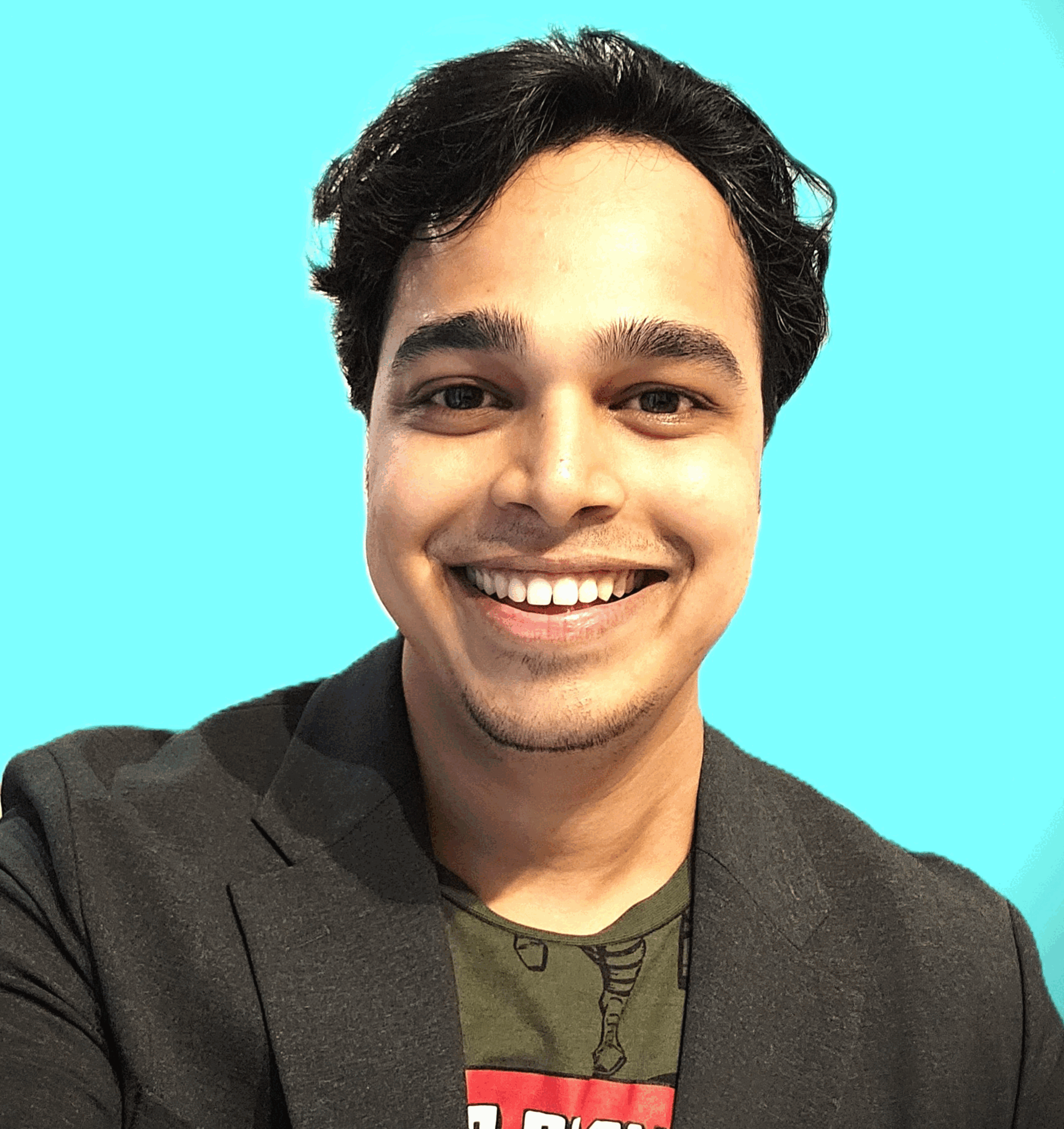How to upload a PEM certificate in ACM (AWS Certificate Manager)
The most stressful job for an IT Operation guy is to renew Application certificates on the the cloud services, especially when the certificate issued is from the External CA Authority. In this article I will walk you through the Step-By-Step process of applying the certificates on AWS Certification Manager.
Step-1: Download the Zip file from the External CA Authority vendor
Step-2: After you extract the folder you will see the list of available files.
Step-3: Don’t get surprised, we did not see the PEM encoded file available here, but we will club the data available here in chunks of different files and upload in our certificate manager service.
Step-4: If you right click on the ServerCertifcate.crt and click on the Certification Path we will see the chain of the certifciates mapped to each other.
Step-5: Now, open your aws console and search for the service Certificate Manager and Click on the option Provision Certificate then click on the import certificate option.
Step-6: As you can now see the above picture. let’s start feeding the data in the boxes.
Step-7: Now, lets start filling up the boxes with the content inside each files we have received .
Step-8: Please note, in the certificate chain box, we have to feed the data from individual files under one another.
Step-9: After feeding the data into the boxes, now hit next and complete the tagging part with appropriate “Name” and “Value” tag’s.
Step-10: Hit Next and review all your supplied information and complete the importing process.