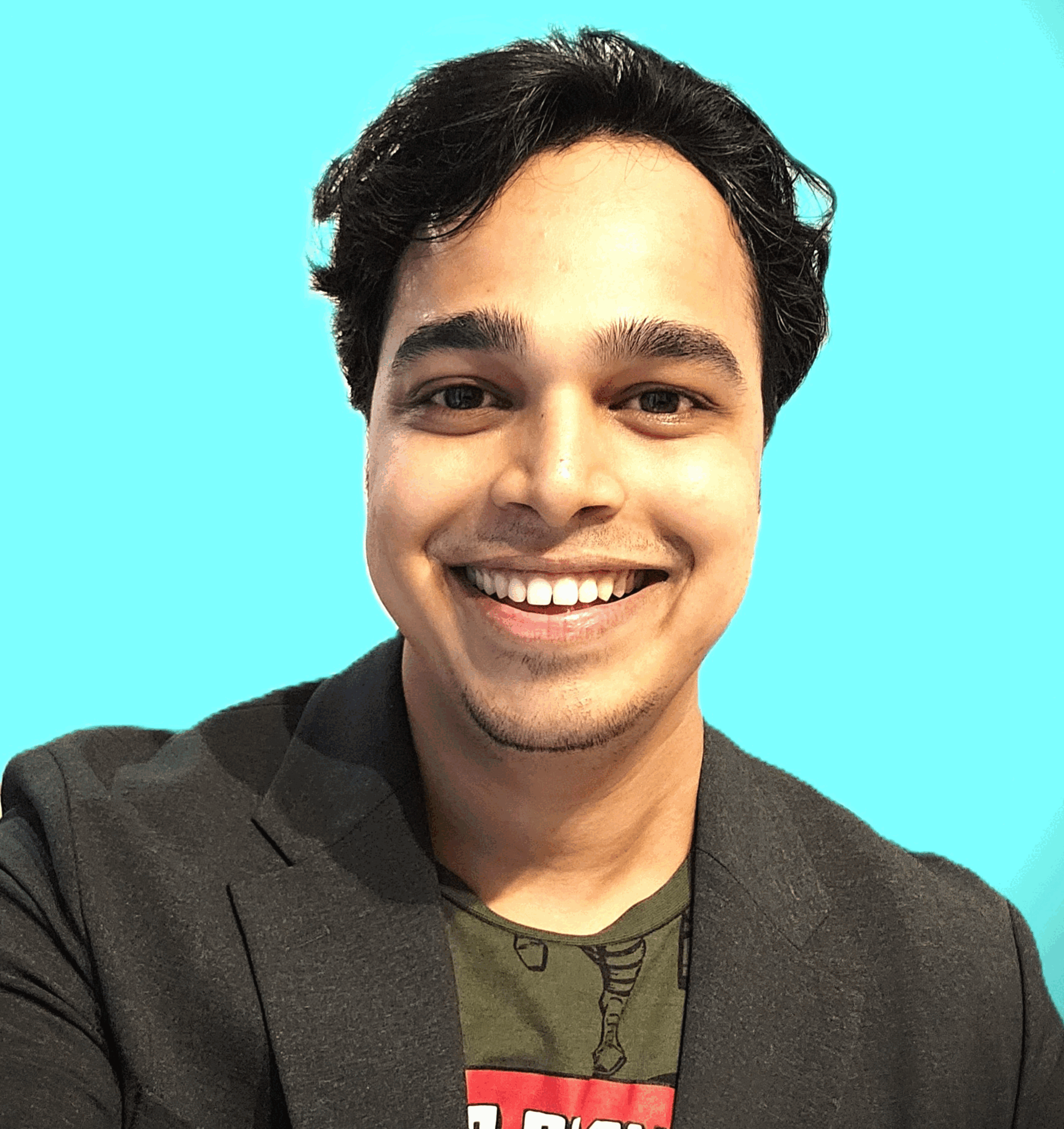Unleashing Productivity with Microsoft 365 Copilot.
A Comprehensive Guide to Optimizing Workflow and Harnessing AI Capabilities
Microsoft 365 Copilot enhances Outlook, PowerPoint, Excel, Word, and Teams with AI-powered features. It streamlines email management in Outlook, creates visually appealing slides in PowerPoint, simplifies data analysis in Excel, aids efficient drafting in Word, and optimizes collaboration in Teams. It also centralizes data from various sources in Teams Chat for efficient decision-making.
Compose and summarize documents with Copilot in Word
Microsoft 365 Copilot in Word aids in creating and refining documents, enhancing text, and summarizing lengthy articles. It allows initiating a document with brief prompts, incorporating resources from Microsoft 365, and adjusting the tone and conciseness of writing. The Copilot Chat pane offers a conversational interface for tasks like generating document summaries, adjusting formatting, and posing content-related questions.
Summarize and draft emails with Copilot in Outlook
Microsoft 365 Copilot in Outlook simplifies email management by summarizing long threads, spotting unanswered questions, and aiding in drafting emails. It offers concise bullet points or generates summaries of email threads. The draft email feature uses natural language processing to provide context-based suggestions, and allows adjustments in tone and length of the message. Transition to the new Outlook for Windows is required to use Copilot.
Design captivating presentations with Copilot in PowerPoint
Microsoft 365 Copilot in PowerPoint transforms concepts into impactful slides. It converts written documents into presentation decks with speaker notes and references. It also streamlines long presentations, refines layouts, adjusts text formatting, and synchronizes animations. Copilot can initiate a presentation based on an outline or a prompt, and can transform a Word document into a PowerPoint presentation.
Analyze and transform data with Copilot in Excel
Microsoft 365 Copilot in Excel simplifies data analysis, making complex datasets easy to understand. It allows you to find patterns, explore ‘what-if’ scenarios, and get new formula suggestions. Copilot can clean, organize, and enhance data through stylistic and structural modifications, apply styles, fonts, colors, create pivot tables and graphs.
Elevate productivity with Copilot in Teams
Microsoft 365 Copilot in Teams enhances teamwork efficiency, facilitates seamless conversations, and organizes focal points of conversations. It extracts meeting agendas from chat history, identifies suitable individuals for follow-ups, and schedules meetings. Copilot synthesizes key information from chat threads, allowing quick review of main talking points and crucial decisions.
Expand functionality with Microsoft 365 Chat
Microsoft 365 Chat in Teams aggregates information from diverse sources, creating a centralized hub for collaboration and productivity. It acts as a personal assistant, helping locate information to advance projects. It can catch up on communications, summarize long files into key points, and answer queries. It’s available on the updated Teams Mobile app for a synchronized experience.
To further deep dive into more info, I request you to please visit this module for more details: Explore the possibilities with Microsoft 365 Copilot — Training | Microsoft Learn