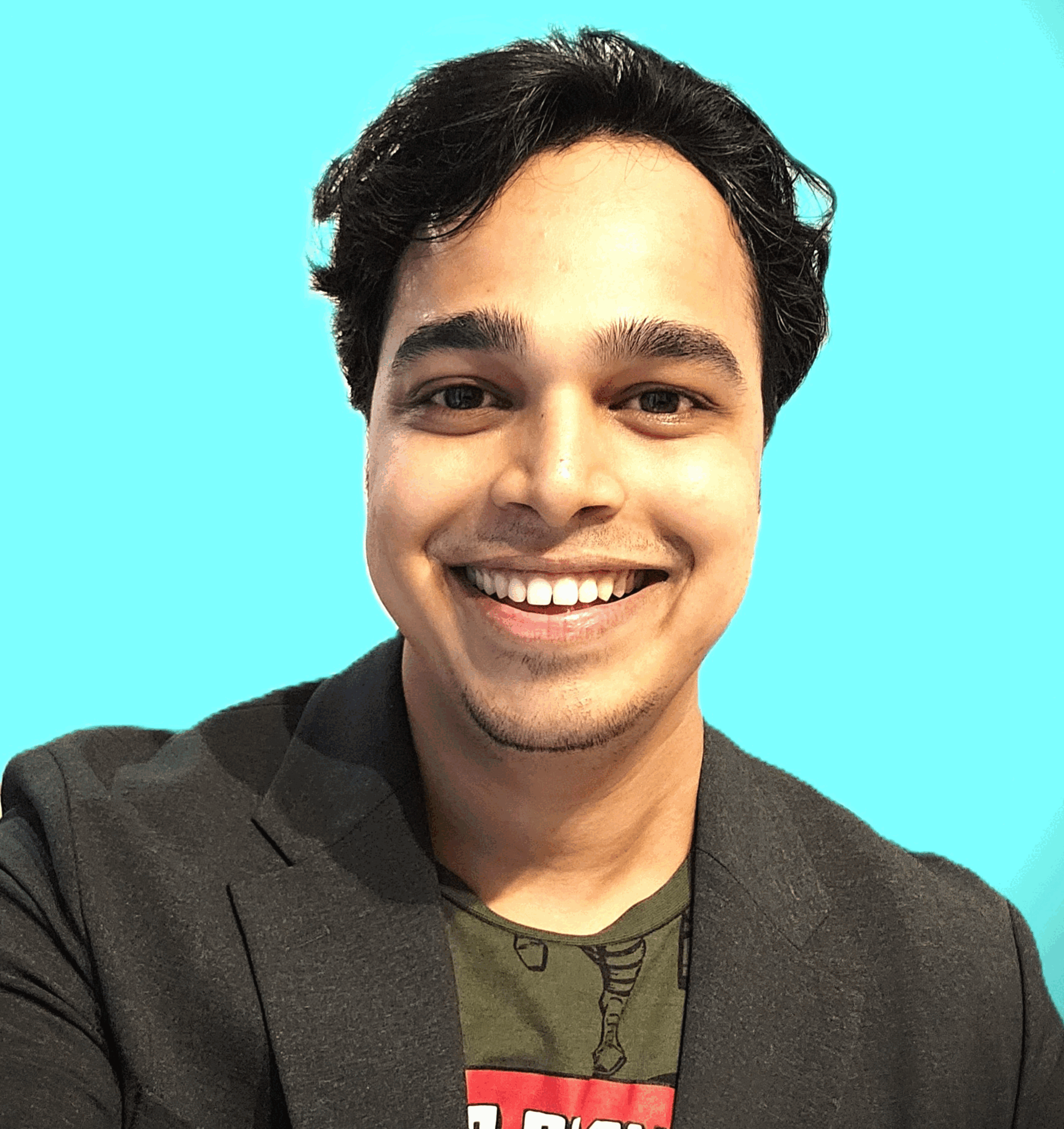What is this Windows 365 Switch?
Microsoft just announced that Windows 365 Switch is now available in public preview!
With Windows 365 Switch it will provides the ability to easily move between a Windows 365 Cloud PC and the local desktop using the same familiar keyboard commands, as well as a mouse-click or a swipe gesture. Windows 365 Switch enables a seamless experience from within Windows 11 via the Task view feature.
with all these new excitement there are lot of questions which the sellers and Microsoft partners asks, out of which few of them are:
- What’s the primary use case for Windows 365 Switch?
→ This new round-trip feature is extremely valuable for bring-your-own device (BYOD) scenarios when you as end-user can connect from your own Windows device to a secure company owned Cloud PC. In times when business wants to do more with less, Windows 365 Switch will be a great experience.
- What are the requirements for Windows 365 Switch?
→ The list of requirements to push the Windows 365 Switch feature components to your Windows 11 endpoints include: (a) Windows 11-based endpoints (Windows 11 Pro and Enterprise) (b) Enrollment in the Windows Insider Program (Beta Channel) (c) Windows 365 Cloud PC license (see Create provisioning policies for guidance on how to create Cloud PCs)
- How do I participate in the public preview?
> Step-1: Enroll in the Windows Insider Beta channel on your local device.
> Step-2: Enroll your Cloud PC as well.
> Step-3: Lastly, install the Windows 365 app found in the Microsoft Store for Windows or available here: windows365.microsoft.com.
To further understand and explore on this topic of windows 365 Switch do Read the Public Preview announcement on the Windows IT Pro blog.